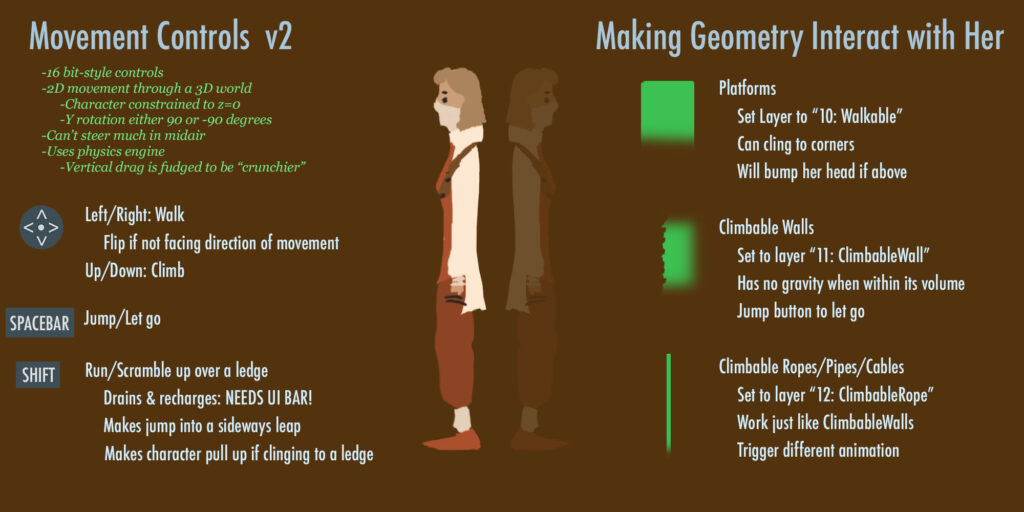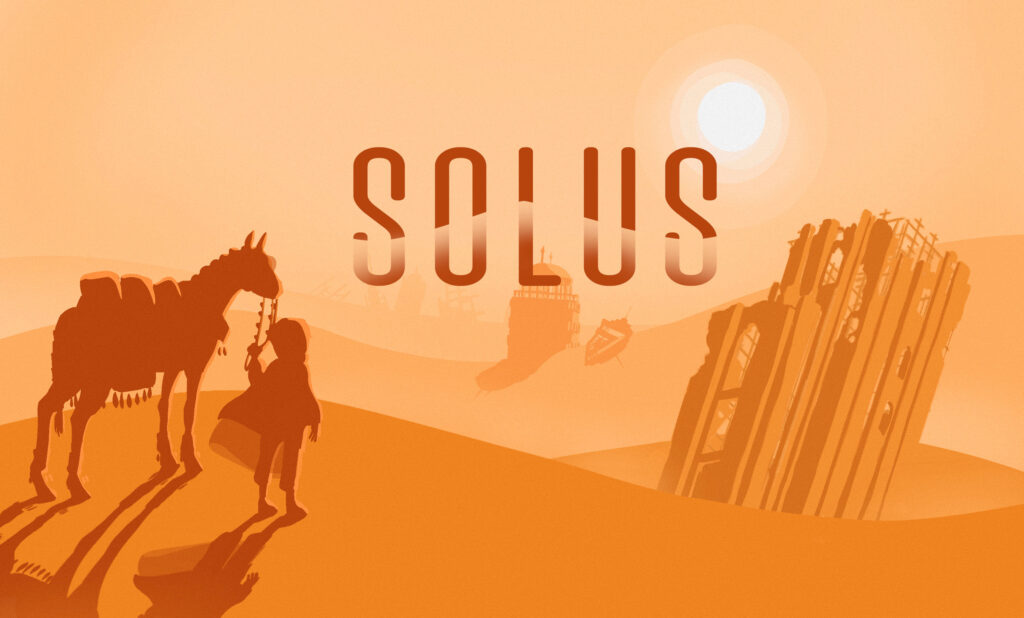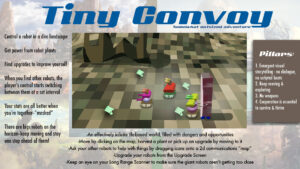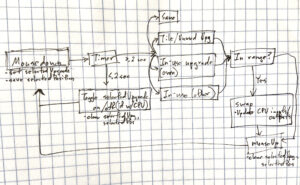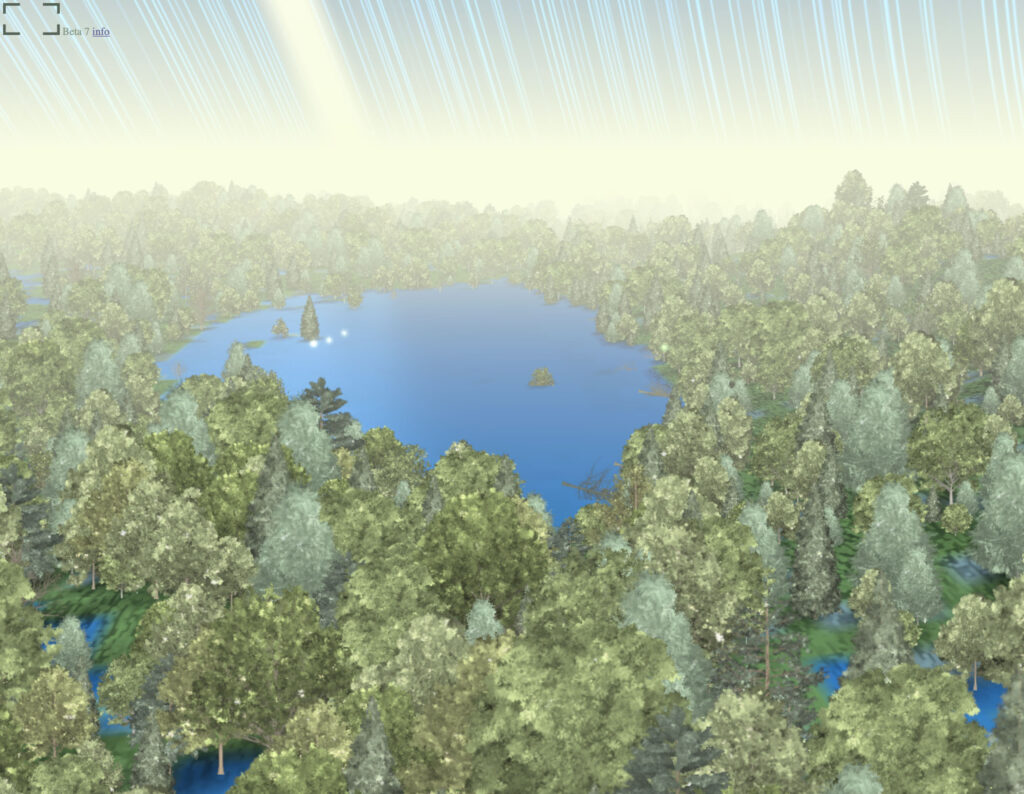Thanks to some great playtesting with my nephews, please find an improved version 2 of the game here.
Forest Fire is a simple Pandemic-like (or Pandemic-lite) game for 4-6 kids, age 6 and up. The players work together to put out the fires in a forest. Encourage them to talk over their moves, and strategize as a team.
Make a 6×6 grid. Number the columns 1-6 and the rows A-F. These are the Forest Squares. Place a player piece for each kid around the outer edge of the grid, next to any square they choose.
To add Fires (counters) to the board, you will roll two dice. Announce the roll to the players as: The number from the first die, and the letter corresponding to the second die: A=1, B=2, C=3, etc. Have the players add a Fire counter to the square you call out. Now explain that when there’s a non-burning (empty) square between a new Fire and an existing Fire, the Fire spreads to the square inbetween–horizontally, vertically, or diagonally. (This is like Go, only Fire can only “flip” a single square.) Repeat once for each player, then have the players begin the round.
If at the end of a round anyone is still on a square with a Fire, they’re out of the game. Disaster! If all forest squares are burning, it’s game over. When the kids put out all the Fires, they win!
Difficulty: A Firebreak is a clearing (natural or artificial) in the forest that fire can’t easily cross. With a second type of counter, you may at the beginning of the game roll to add Firebreaks to the board. Players can move onto Firebreak squares, but if a Fire is rolled on a Firebreak square, nothing happens. For an easier game, roll one Firebreak per player. Roll fewer or none for a challenge game. (Remember, the players still lose if every non-Firebreak square is ablaze at the same time!)
Introduce the types of player characters one game at a time:
Hotshot
Have the kids mime holding a firehose. Explain that a Hotshot Team are the firefighters on the ground with hoses and shovels who work to put out forest fires. (This is where the term comes from!)
A Hotshot gets 2 moves per round. Each move can be either: 1) Putting out a Fire (removing a counter) from their own or an adjacent square (N, S, E, W or diagonally), or 2) Moving one square N, S, E or W. Moving one square off the board, like at the beginning, is allowed. No square can have more than one player on it at a time.
To begin the game, explain that it takes time to get Hotshot Teams to a forest fire. Because of this, the fire has time to spread. Add 2 rounds’ worth of fires to the board (one roll for each player) then have the players begin.
Smoke Jumpers
Have the kids mime holding onto the straps of their parachute. Explain that a Fire Jumper parachutes into the forest near a fire. Because of this, they can’t carry as much, but once they hike out they can jump in again anywhere they’re needed.
A Smoke Jumper gets 2 moves per round. Like the Hotshot, each move can be either: 1) Putting out a fire (removing a counter) from their own or an adjacent square (N, S, E, W or diagonally), or 2) Moving one square N, S, E or W. Because they have less gear, however, Fire Jumpers can only put out 1 fire per square. They also have a special ability: Upon moving off the board, they can “jump” to any square on the board. (Moving off the board and jumping count as one action.)
Add 2 rounds’ worth of Fires to the board, then have the players begin.
Pilots
Have the kids make an airplane with they hand (palm flat, index and ring finger together under the middle finger, pinky and thumb out to the sides). (If this is too hard, just pretend to be holding the flying yoke.) Explain that Pilots fly modified seaplanes which land on a body of water, fill a large tank, and then dump the water directly onto a fire.
Movement-wise, the pilot works a little differently. Every other turn, they must leave the board to refill their water tanks. (The players each pick their piece up and hold it in their hand.) The next turn, however, they can put out all the fire on any 3 squares in a row (N, S, E, W or diagonally).
Add 2 rounds’ worth of fires to the board. When the kids begin, remind them that they must first leave the board to fill up–so there’s actually three rounds of Fires added before they can begin putting them out!
Mixed Game
Now we put the pieces together. Let the kids decide (and encourage them to discuss strategically) what each would like to be: a Hotshot, a Smoke Jumper, or a Pilot. Explain how fighting forest fires is a team effort, with people in different specialties doing different jobs. (Now we understand the pantomiming; it’s to keep everyone’s role straight!)
Add 2 rounds’ worth of fires to the board, and have the kids begin!