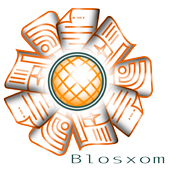Issue 170, for the week of 4/30/2006.
QuickTime Pro wouldn’t have pissed me off if they hadn’t taken features out of the player to make a paid version. Add some good stuff, charge me extra for it and keep the basics free — fine — but cripple the software and charge me extortion money, and I’m not inclined to pay. I’ve been using Macintosh computers for a long time; I remember when it was exciting that a clip could actually maintain synch! I remember QuickTime 1, QuickTime 2, and the Waterloo that was QuickTime 3. Release three was when Apple gave us some nice codecs and tried to dance around the fact that they’d started charging for cut, copy and paste. It was also when they began nagging us to upgrade to Pro, but that, fortunately, has taken a more subdued tone lately.
Since I never use the second paragraph of a Space Toast Page to actually set up the essay, let’s just take a second to mention that it’s Apple’s botched QuickTime strategy that has gotten us to 2006 with no serious alternative to Flash. Full JavaScript-based interactivity, on-the-fly transitions, realtime filters, and unlimited dynamic tracks in any supported video, still, audio, 3D, panorama or sprite format were and remain possible in QuickTime, but without a real track-based development tool (which should have come standard with every Mac) these features remain hollow bullet points.
Never mind that you can’t cut, copy and paste anymore.
So what are our options? Let’s say, theoretically, that you’re working on an animation for a local science museum. Theoretically, they’re going to be running a QuickTime movie to a video projector from within a PowerPoint presentation. Imagine that it’s about Ben Franklin, and it’s going to be fantastic. This is all theoretical, mind you. Now lets imagine that, because it’s going to a video projector, you’re working at above DV resolution. You nursed Premier along for far too long, and when Apple did a trade-over promotion with Final Cut DV you jumped at it. Here’s the problem: Any editing, even splicing clips together or adding a sound track, will cause Final Cut Express (another creatively crippled program) to first scale down to DV resolution (720×480) and then scale back up when you export — resulting in a noticeable loss of image quality, especially on the kite strings. (Don’t forget how theoretical this all is.) All you really need is the 21st century equivalent of a Steinbeck, but QuickTime paywalled clip splicing in 1998.
The solution is to go back before 1998. QuickTime 2.5 was the final pre-3.0 release and, being freeware, installers can still be found all over the internet. Download a QuickTime 2.5 installer, choose Custom Install, and install only the MoviePlayer application. At the risk of talking out of my ass, at 164k, the MoviePlayer application seems to be little more than a pass-through for features wired into QuickTime, which means that MoviePlayer can now do more than it could when it came out. For instance, it can play .dv clips, or .mov clips compressed with the DV codec, even though digital camcorder support wasn’t added to QuickTime until 3.0.
MoviePlayer can’t do everything though. H.264 (one of what appear to be three different implementations of MPEG-4 video currently in QuickTime) runs only under Mac OS-X, and opening one of its clips in MoviePlayer will return an error — thought, impressively, not a crash. “Present Movie” will crash Classic however; don’t use it. As a Classic application, MoviePlayer is limited to QuickTime Classic’s codecs: Animation, BMP, Cinepak, Component Video, DV NTSC, DV PAL, DVC Pro PAL, Graphics, H.261, H.263, Intel Indeo Video 5, Motion JPEG-A, Motion JPEG-B, MPEG-4 Video, none, Photo – JPEG, Planar RGB, PNG, Sorenson Video, Sorenson Video 3, TGA, TIFF, and Video.
MoviePlayer has the old-fashioned design philosophy of a product without a marketing strategy. It’s remarkably intuitive by today’s standards. Drag on the timeline with the shift key to select part or all of a clip; a black bar appears to indicate how much you’ve selected. You can cut, copy, paste, delete, or drag and drop to your heart’s content. (Large clips sometimes return low memory errors with cut, copy and paste — dragging and dropping seems to avoid this problem entirely.) “Extract Tracks…”, in the Edit menu, creates a new clip with either the audio or video track. Tracks may be deleted individually, or temporarily turned off and on in the Edit menu as well. Choosing “Get Info” under the Movie menu and selecting “Time” from the “Files” popup menu will allow you to view timecodes.
To get back to that theoretical Ben Franklin animation, pretend that you have spliced together a final cut of the animation and need to replace the scratch track of the live actor’s lines with a sound effects track mixed in Audacity or Final Cut Express. Open the sound clip you’ve exported from either program, select it all and copy it. Go back to the animation clip, choose “Delete Tracks…”, delete the current sound track, and click on the first frame of the clip. Hold down option and go up to the Edit menu. The “Paste” menu item has become “Add,” which will allow you to paste the sound track under the video. Selecting “Paste” without holding down the option key will perform the default insert operation, moving all the video out of the way and inserting black video for the length of the audio clip. It’s weird, but it makes a kind of dumb sense.
We have successfully edited a QuickTime clip, and we have two options with which to save it.
The File menu’s familiar “Save As…” includes two choices of its own. “Save normally (allowing dependancies)” will display a much smaller file size than “Make movie self-contained.” Chances are the latter is your best bet though. “Make movie self-contained” will copy all of the track data you’ve added to the clip into one file, rather than looking up all of the individual files you spliced together to make the clip. When you select “Make movie self-contained” a new option will ungrey: “Playable on non-Apple computers.” Select this. QuickTime used to default to saving movie data into a “MooV” resource alongside the data fork, rather than into the data fork itself; non-Apple systems never used the split resource/data fork file structure, and see only an empty or corrupt movie file. Use the “Playable on non-Apple computers” option to avoid this problem. The advantage of “Save As…” with “Make movie self-contained” and “Playable on non-Apple computers” is that the resultant movie will be exactly the data that you fed into it. Nothing is recompressed. There is no digital generation loss (and yes, there is such a thing).
What if you need to recompress the movie though? Suppose you need a 320×240 version compressed for the web. What if the computer playing the animation has too slow a hard drive to keep up with the Photo-JPEG codec at maximum quality? Beneath “Save As…” is an “Export…” option. This brings up the standard QuickTime export dialogue, from which you can export to non-QuickTime formats, as well as change the frame size, frame rate, sound and video codecs, and streaming optimizations.
As usual, I’ve gone on for far too long with a very simple idea, and one week’s Space Toast Page has become another’s. If you can run Classic, get MoviePlayer. It’s a pawn shop Swiss army knife with a rusty corkscrew and the initials P.B.R. carved into the handle, but it still basically works. If you want a Big Message, which I’m sure you don’t, onward is not always upward, and Neil Young can kick it out better in nine days than John Melencamp could in his entire wasted career. Thank you for reading.